DropPNG - PNG Icon Resizer
A downloadable tool for Windows
Description:
Drag 'n' Drop an image file into the window, to quickly generate different PNG files at various sizes. Useful for generating app icons, or website avatars. The files will be output to an "_export" folder in the same path as the original image file.
Features
You can click the icon in the upper right hand corner to toggle between "Standard" and "Custom" modes. Both modes do the same thing, but use different pixel sizes for the output icons.
You can change the pixel dimensions of the output files in the "config.ini" file. You can even add more lines, to generate more PNG files - You're not limited to just the number/sizes in the config file.
To add more lines, simply make sure they are in the same format as the others:
- name=pixels
where "name" can be any word/number (no spaces) and "pixels" is the size in pixels of the output file (just one number, DropPNG only generates square PNGs).
So for example, adding:
- huge=800
would generate an 800px by 800px PNG named [original file name] + "_huge"
Here are the default values, in case you want to reset the app:
[standard_icons]
16=16
32=32
48=48
128=128
256=256
[custom_icons]
Twitter=500
Facebook=300
Misc=64
Download
Click download now to get access to the following files:
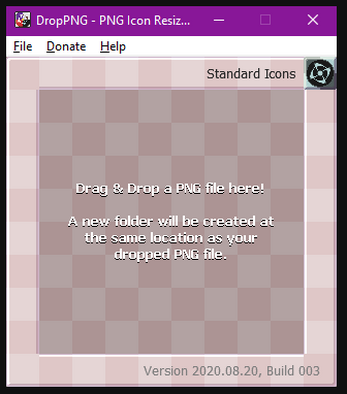

Leave a comment
Log in with itch.io to leave a comment.