Sprite Pack Extractor
A downloadable tool for Windows
A simple tool that allows you to quickly grab sprites that are in a Packed Texture format, with (at least) a 1px border. Works well with formats similar to this: https://www.spriters-resource.com/pc_computer/sonicmania/sheet/95304/
How to Use:
- Drag and Drop a PNG, GIF, or other image file into the window to load it.
- Use the color box to set the Border Color, or simply SHIFT + CLICK an area on the image to select the color (like an eye-dropper tool).
- Click on one of the sprites. and information about its x/y position, and height/width are displayed.
- From there, you can press CTRL + X to copy this position text info to the clipboard.
- Or press CTRL + C to copy the sprite image to the clipboard.
There's also a handy tool here that shows your chosen color in RGB, Hexadecimal, and Integer format.
A sample image is provided to quickly understand how this software works. You can also see how it works with the GIF animation on the right here.
Notes:
I originally developed this tool to make working with Sonic Mania's sprite system a bit easier, as the current mod tools are somewhat cumbersome.
Also fixed a minor bug with the Sound FX. If you downloaded this program before 10/3/2020, you should download the new fix.
EDIT:
An update with Windows Defender seems to be classifying this tool as malware now. This is a false-positive, as there is no malicious code in this software. It's a pretty simple app that just loads PNG images, and can send text or PNG data to the clipboard. Only a few Anti-Virus programs are falsely flagging this program - most of them are reporting that it's fine.
For now, you can add the EXE file to your virus software's "exclusion" list.
Thanks to ZachToonz for letting me know about this issue.
Download
Click download now to get access to the following files:
Development log
- Minor Bug Fix - Sound FX wouldn't MuteOct 03, 2020
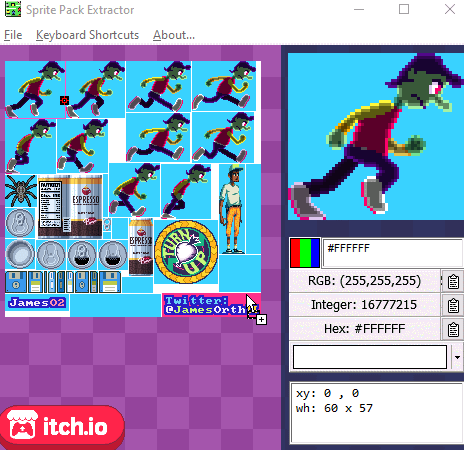

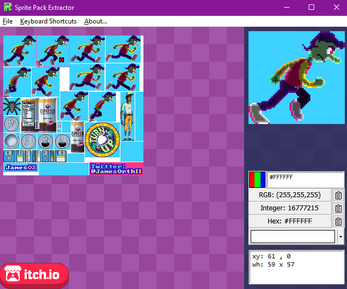
Comments
Log in with itch.io to leave a comment.
Export option pls!!
Export in what way? This program doesn't really modify images directly in any way, so I'm not sure what kind of format you might expect from an export feature.
You can grab individual sprites and use CTRL + C to copy them to the clipboard. From there, you can place them into any graphics program you wish, and export that into any format that your graphics program allows.
That's more or less its intended use - as a sort of companion/helper app for working with specific kinds of spritesheets.
I think you use the
hw and xy things and put that in rdsk animation
Yep. You can just copy those numbers into RSDK Animation Editor. It's a pretty simple companion app.